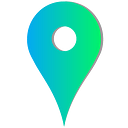Identifying Device Type and Name from Web Server Requests
Understanding your users’ devices is a subtle yet powerful aspect of web development. It shapes how we create and adapt our web applications for diverse user interactions. Today, we’ll explore how to identify device types and names through web server requests, a technique that offers a clearer picture of our audience’s browsing tools.
The Key: User Agent String
At the heart of this discovery lies the User Agent string, an integral part of the HTTP request header. This string is essentially the digital fingerprint of the user’s browser, revealing critical information about the device, operating system, and browser type.
Extracting the User Agent String
The first step would be to extract the User Agent string from the HTTP request headers. In most server-side languages and frameworks, this is a straightforward task. For instance, in a Python Flask application, you can access this string from the request object:
user_agent = request.headers.get('User-Agent')Parsing the String: Unveiling the Secrets
Once we have the User Agent string in hand, the next step is to parse it to extract meaningful information. Doing this manually can be a difficult task due to the string’s complexity. Thankfully, numerous libraries are at our disposal to simplify this process. In Python, for instance, the user-agents library can effortlessly parse the user agent string.
Example: A Python Flask Application
Let’s put our knowledge into practice with a simple example using Python’s Flask framework and the user-agents library:
from flask import Flask, request
from user_agents import parse
app = Flask(__name__)
@app.route('/')
def index():
user_agent = request.headers.get('User-Agent')
user_agent_parsed = parse(user_agent)
device_type = ("Mobile" if user_agent_parsed.is_mobile else
"Tablet" if user_agent_parsed.is_tablet else
"Desktop")
return f"Device Type: {device_type}, Browser: {user_agent_parsed.browser.family}"
if __name__ == "__main__":
app.run()In this example, when a user visits the root URL, the server identifies the device type (Mobile, Tablet, or Desktop) and the browser family from the parsed User Agent string and returns this information.
Limitations and Reliability
While extracting information from the User Agent string is invaluable, it’s crucial to understand its limitations. User Agent strings can be modified or spoofed, particularly by users who prioritize privacy or wish to bypass certain browser-specific restrictions. Therefore, while this method is excellent for analytics or adapting content, it should be used judiciously in more critical applications.
Wrapping Up
Understanding your users’ device preferences is not just about statistics; it’s about creating responsive, user-friendly applications tailored to their needs. By leveraging the power of User Agent strings, developers can gain valuable insights into their user base, allowing for more informed decisions in design and functionality.